

+86 153 86 17 23 11
Adblue Emulator forMAN
MANAdBlue Emulator, Trucks and other heavy vehicles
AdBlue EmulatorBox designed to disable AdBlue system used in trucks,buses and other heavy vehicles with EURO 4/5 exhaust emission rates AdBlue Emulator Box bypasses electronic module of the Adblue system on vehicle.
Its very easy to fitAdBlue EmulatorBox to any truck or bus equipped with AdBlue system and it will override AdBlue system instantly, it will stop the usage of AdBlue liquid. AdBlue Emulator Box disables
AdBlue system electronics gently so there will be no power loss of the engine or any warnings on the dashboard and in diagnostic system.
This device works without interfering to work of other electronic systems of the vehicle.AdBlue EmulatorBox has a wide range of supported vehicle models and there is only one version
of emulator for all supported trucks, just upload the necessary program to the AdBlue Emulator Box and you can install it on any supported truck.
INSTALLATION
The connections details diagram and wire colours refer to VOLVO FH16 Year 2008, but the main procedure of the minusblue module does not vary. Before proceeding make sure no faulty codes are memorised in the original
ECU, ADBLUE liquid is higher than the reserve level and the truck batteries are disconnected from the system.
WIRING
5 conductors:
1) RED(+15). To be connected to a 24V source enabled when the engine key is in the ON position. This connection will supply power to the minusble Module when the engine key is on(dashboard on).
2) BLACK(0V). To be connected to an earth.
3) GREY(+30). To be connected to a 24V supply always available to the existing adblue system (25A protection fuse and the adblue system).
4) WHITE(CAN H). To be connected to CAN H of the system.
5) BROWN(CAN L). To be connected to CAN L of the system. The connections must be made under the box of the connectors located on the chassis.
ACTIVATION
The minusblue module and the original adblue module CANNOT both be activated at the same time, the GREY ACTIVATION WIRE(+30) is to enable the minusblue module working. It is important to connect the GREY ACTIVATION WIRE(+30) to a 24V source always available(battery), moreover, the soldering operation must be done between the 25A fuse and the existing adblue module.
If you want to stop and exclude the original adblue module from working, all that needs to be done is to remove the 25A fuse before starting the engine. The minusblue module will automatically be activated. To re-instate the original adblue module, all that needs to be done is to reinstall 25A fuse before starting the engine. The minusblue module will automatically be de-activated.
SELF LEARNING
When the minusblue module is fully connected to the electrical circuit of the original adblue module, and after identification of the 25A fuse controlling the power feeding to the original adblue module the truck batteries can be Re-connected.
The minusblue module aquires the inputs from the CANBUS the first time the dashboard is turned on(key on but engine still off).
1) Make sure the 25A fuse is inserted.
2) Turn on the dashboard(key on) and verify that the red led is on.
3) After approx 1 minute the red led will turn off and the green led will Turn on.
4) Switch off the dashboard(key off).
After this procedure the minusblue module will be activated whenever the dashboard is turned on(key on).
The result will be:
1) If the 25A fuse is installed the original adblue system will be working. Both red and green leds will be on.
2) If the 25A fuse is not installed the original adblue system will not be working and the minusblue module will be activated. Both red and Green led will be flashing.
NOTE: ALL THE OPERATIONS WITH THE 25A FUSE MUST BE DONE WITH THE DASHBOARD SWITCHED OFF(KEY OFF).
LED FUNCTION ON - OFF
KEY OFF:- RED OFF, GREEN OFF - NO POWER FEEDING.
KEY ON:- RED OFF, GREEN OFF - TRUCK NOT SELECTED.
KEY ON:- RED ON, GREEN OFF - WAITING FOR SELF-LEARNING.
KEY ON:- RED OFF, GREEN ON - LEARNING COMPLETED.
KEY ON:- RED ON, GREEN ON - DATA SAVED, MODULE NOT ACTIVATED.
KEY ON:- RED PULSE, GREEN PULSE - DATA SAVED, MODULE ACTIVATED
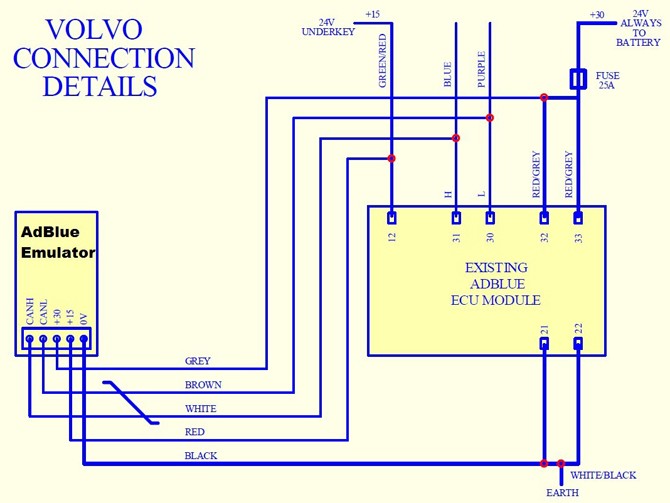
When this box connected - AdBlue system of the truck would be fully emulated, no errors related to AdBlue.
The box can be fast and easy installed to truck. You can disconnect it, reset and install into another truck.
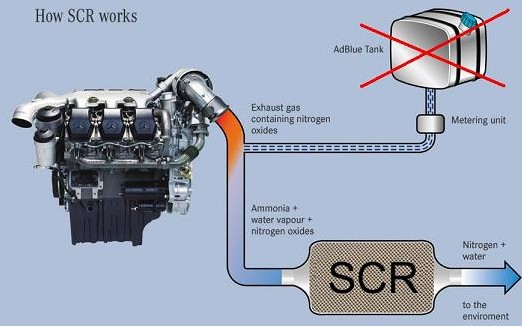
PACKAGE SIZE:18x8x5 cm
LINE LENGTH:145cm
Quick startinstruction:
Erasing/blank adblue box instruction
- install usb driver
- take off 4 screws and open box
- put jumper on , to connect 2 pins together
- plug mini usb cable to board , and other end to computer
- wait 30-50 seconds , green lamp will be blinking , it means that box is erased and ready for programming
- disconnect usb cable
Programming
- take jumper off
- connect adblue box to computer by usb cable
- run truck-adblue-emu v5.exe
- choose truck model
- click start
- yellow lamp should be on
- disconnect cable , and fit box to truck
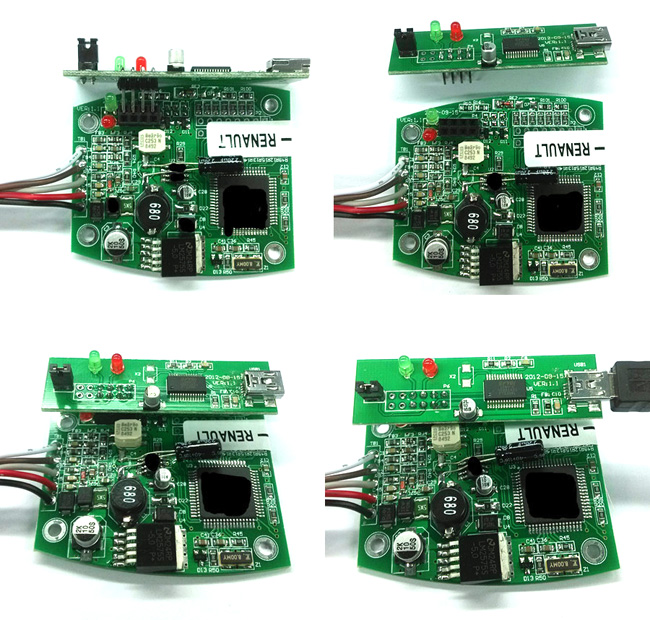
Detailed instructions:
- connect the box to laptop, (mini usb is on board )
- if laptop asks you for drivers, to install hardware , drivers are on CD
- when drivers installed, disconnect box
Erasinf box procedure:
- put jumper on (you have 2 pins on board, just connect them together )
- connect to laptop, wait 4- 50 seconds until green lamp will be blinking
- it means box is erased and ready for programming
programming:
- make sure thta jumper on board is off (pins not connected)
- connect box to laptop , open truck-adblue-emu v5.exe
- choose brand of truck and click start
- orange lamp should be on
- now box is ready for learning on truck
- make sure that adblue on truck is working, and truck has no errors
- connect 5 cables, following diagram in instruction
- turn key on, (orange lamp will be on) wait 5 seconds when green lapp turn on
- disconnect adblue, following attached instruction